Prayer Journal

Prayer Journals
erasmus supports the EPPJ standard for prayer journals.
If you want to pray for us and our efforts on behalf of the Kingdom, you can add the following to your prayer journal:
https://erasmusbibleapp.com
How to add an online prayer list to your prayer journal in erasmus
1. Tap on the Main Menu icon.
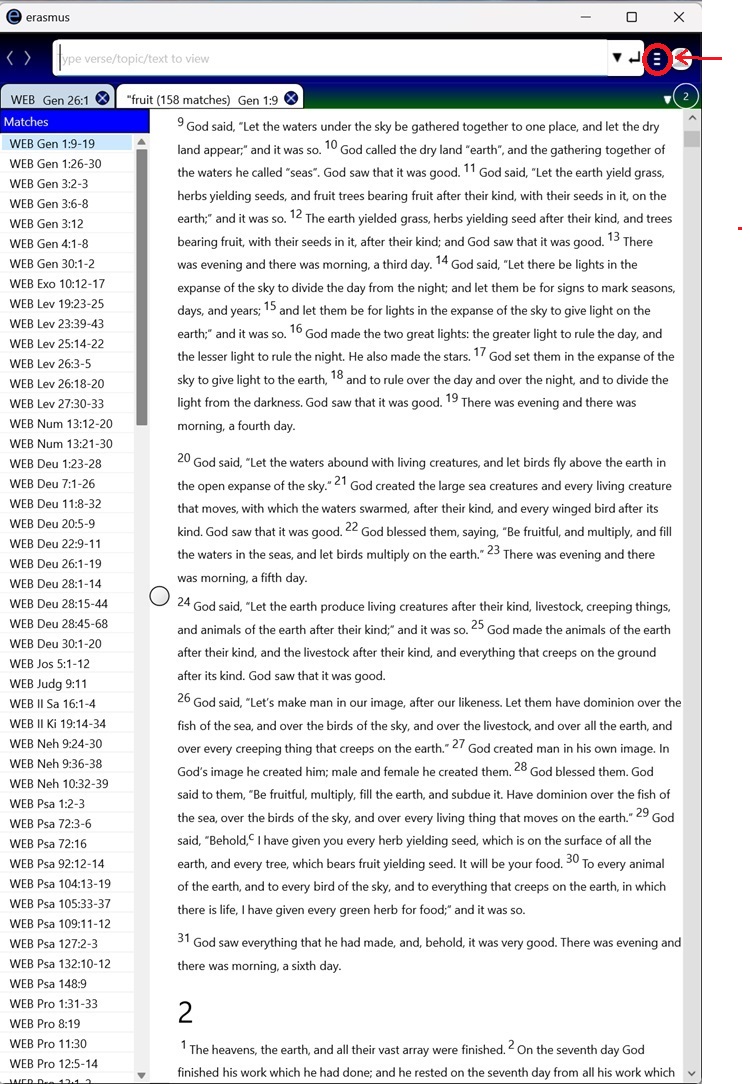
2. Select "Prayer Journal" from the drop-down list.
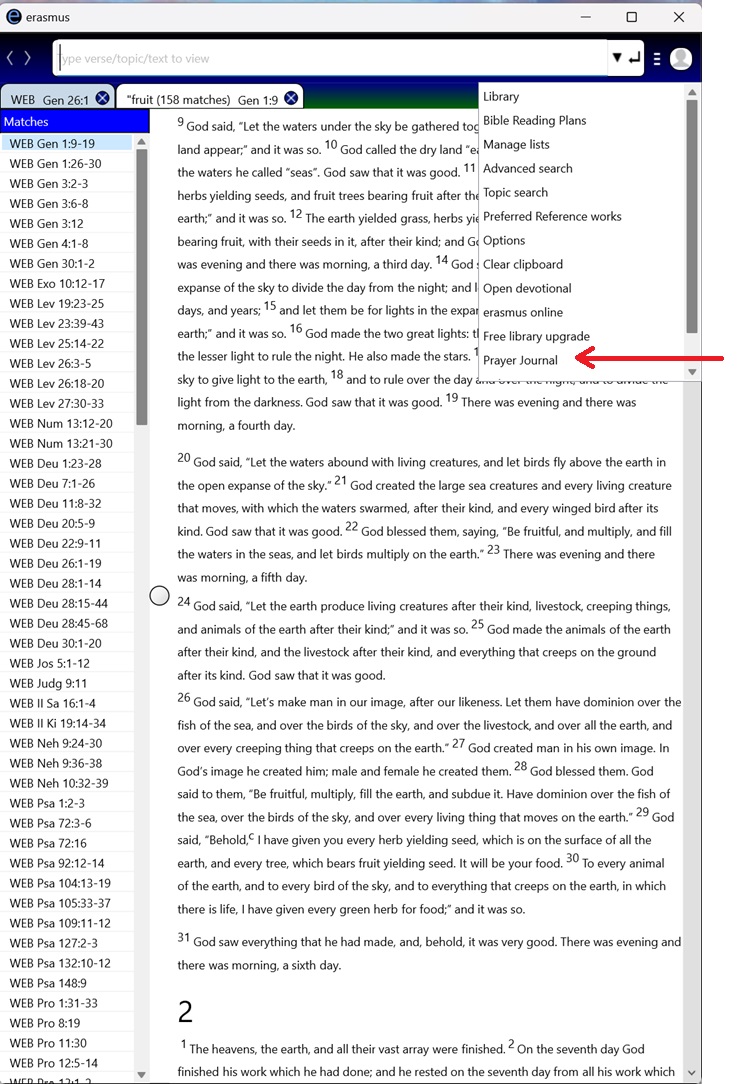
3. Open the "Create" tab on the Prayer Journal that comes up.
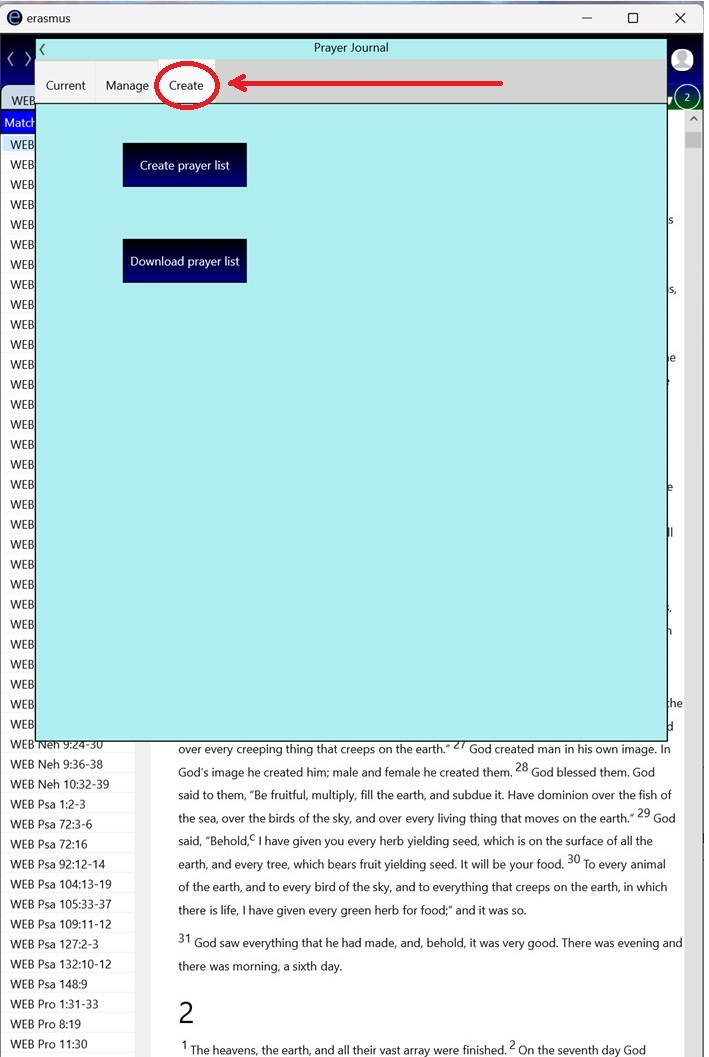
4. Press the "Download prayer list" button.
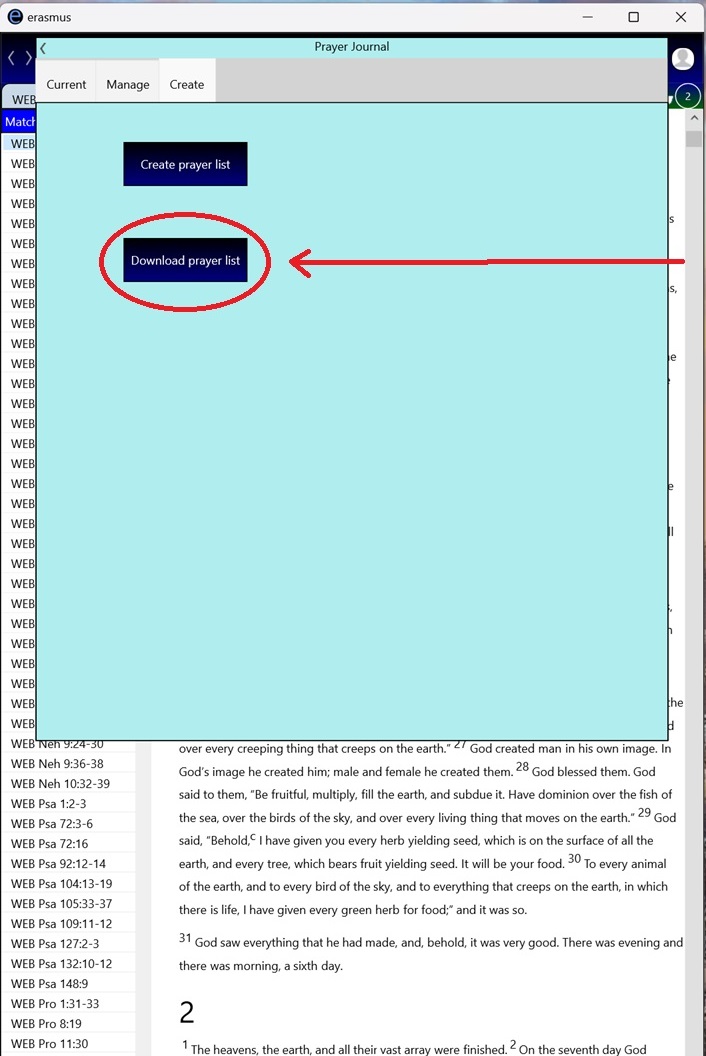
5. Enter the URL given to you by the person or organization with a published prayer list.
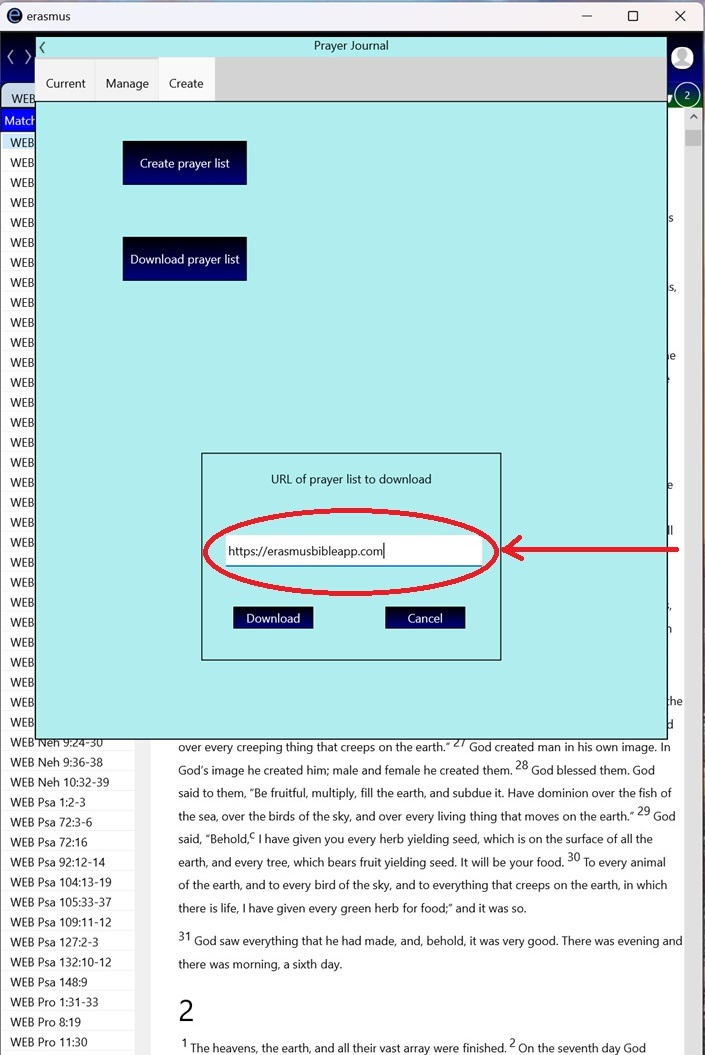
6. Press the "Download" button.
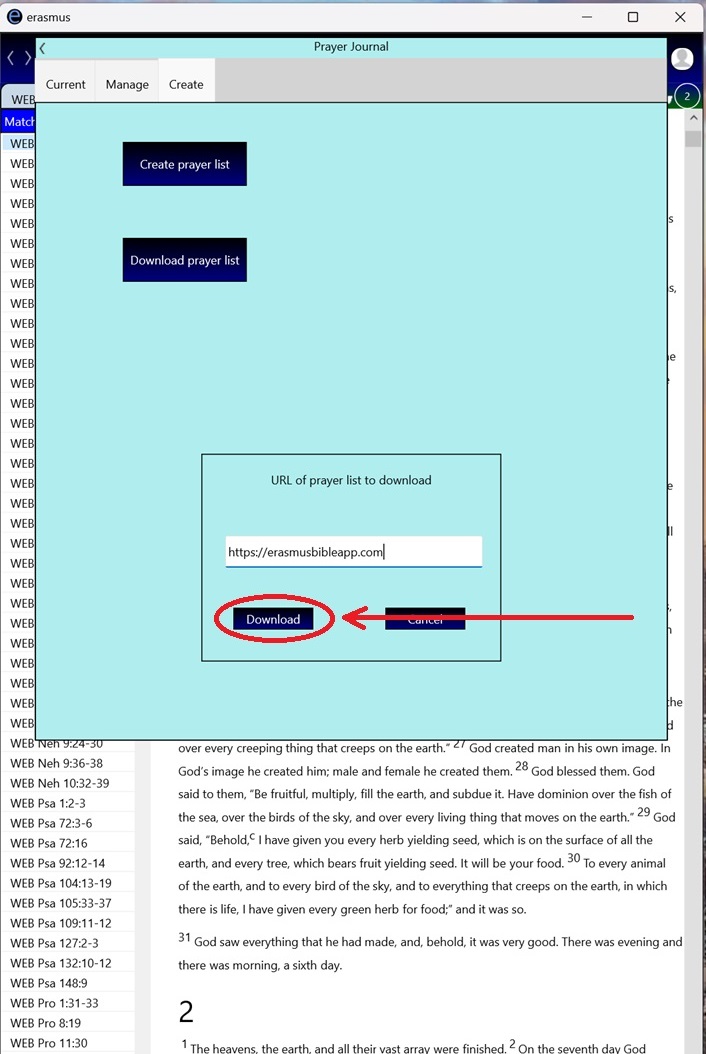
Now daily requests will show up in the prayer list for the day (bring up the prayer journal and select the "Current" tab). erasmus will automatically update this list with any changes made to the prayer list on the site you specified.
If you want to publish a prayer list on your web site, click here for instructions.

